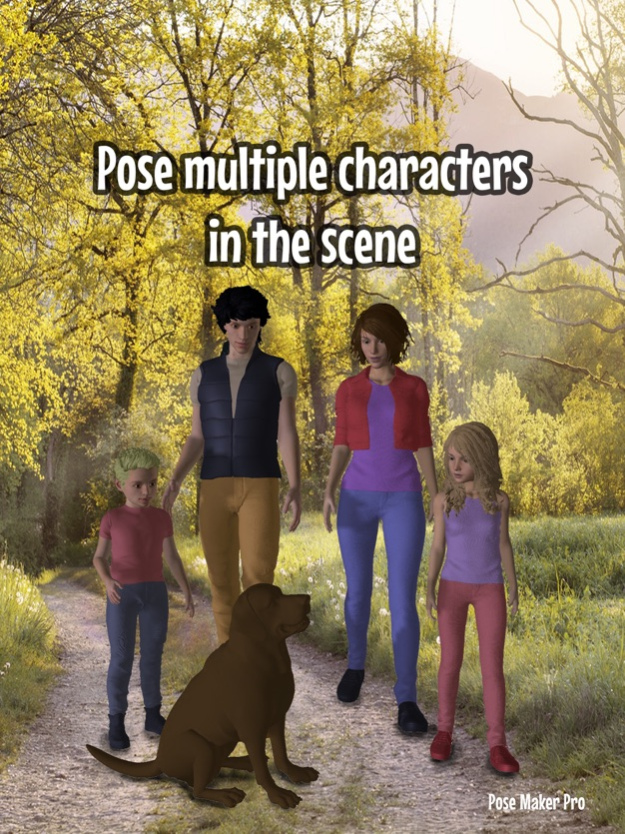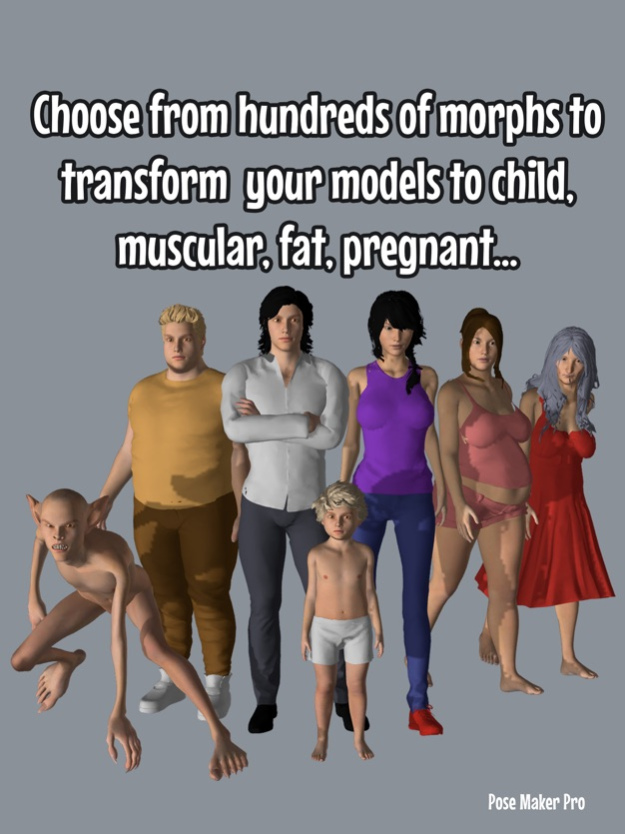Pose Maker Pro - Art poser app 1.5.3
Free Version
Publisher Description
It is not easy to find reference photo of pose that is just right for your needs. With Pose Maker Pro you can create that pose you are looking for! It's much more convenient and you can look at the models from any angle you want.
With Pose Maker Pro you can pose realistic human models, manga style models and animals (horse, dog and cat). Poser app is easy to use; It works like magic!
Create unique characters!
Create thousands of unique characters with our powerful morphing system. Our base male and female models comes with hundreds of individual morphs, that allow you to create your own truly unique characters by using sliders. You can transform your model from child to an adult, skinny to muscular or make it fat, pregnant, creature etc.
Manga style characters
Our anime style characters comes with different head to body ratio and includes basic clothing and hair. You can change the models facial expressions; they eyes, mouth and brows are individually transformable.
Boost your creativity!
Import background images to really bring your scene to alive! Choose your image from your device photo gallery, set it scale and rotation and you are good to go.
Enrich your scenes with animals.
Now you can add posable animals to the scene. App comes with horse, dog and cat models.
Pose Maker Pro is an ideal poser app for character designing, as human drawing guide, for illustrations or storyboarding, or anyone who wants to focus on improving their drawing skills.
Key features:
- pose unlimited amount of character and props in single scene (*)
- realistic male and female models with various clothing and hair (**)
- create thousands of unique characters with our powerful morphing system
- male and female manga characters with different head to body ratio(***)
- basic clothing for manga characters (***)
- toon drawing effect for manga characters(****)
- change manga characters facial expressions
- posable horse, dog and cat models(****)
- import background images to enrich your scene and boost your creativity(****)
- three point lighting with adjustable intensity and colour.
- export scene as png to photo gallery
- Select between traditional slider controls and rotation torus widget. Remember to change the rotation widget scale and thickness in settings to your liking.
* Lite version: Two per scene
** Lite version: Only male model with limited clothing and hair
*** Lite version: Only 1:6 female model with limited clothing and hair
**** Pro only feature
You can unlock more features by watching an ad (morphing and manga facial expressions). Unlock Pro version for a small fee.
List of available clothing:
Pro version:
Male:
-Straight pants
-Dress shirt
-Jacket
-Coat
-Pants
-Shorts
-Shirt
-Sport shoes
-Socks
-3 x shoes
-3 x hair
Female:
-Sport bra
-Bikini top
-Bikini bottom
-Pants
-Mini shorts
-Skirt
-Capri leggings
-Dress
-Shirt
-Crop top
-Tank top
-Sweater
-Jacket
-3 x shoes
-Sun glasses
-5 x hair
Manga female:
-Underwear
-Mini dress
-Tank top
-Jeans
-Shirt&skirt
-Jacket
-3 x shoes
-4 x hair
Manga male:
-Underwear
-T-shirt
-Pants
-Long sleeve shirt
-Jacket
-3 x shoes
-3 x hair
Lite version:
Male:
-Pants
-Shorts
-Shirt
-Sport shoes
-Socks
-1 x hair
1:6 female manga character:
-Shirt&skirt
-2 x hair
Dec 10, 2022
Version 1.5.3
Bug fixes
About Pose Maker Pro - Art poser app
Pose Maker Pro - Art poser app is a free app for iOS published in the System Maintenance list of apps, part of System Utilities.
The company that develops Pose Maker Pro - Art poser app is Tomi Nevalainen. The latest version released by its developer is 1.5.3.
To install Pose Maker Pro - Art poser app on your iOS device, just click the green Continue To App button above to start the installation process. The app is listed on our website since 2022-12-10 and was downloaded 30 times. We have already checked if the download link is safe, however for your own protection we recommend that you scan the downloaded app with your antivirus. Your antivirus may detect the Pose Maker Pro - Art poser app as malware if the download link is broken.
How to install Pose Maker Pro - Art poser app on your iOS device:
- Click on the Continue To App button on our website. This will redirect you to the App Store.
- Once the Pose Maker Pro - Art poser app is shown in the iTunes listing of your iOS device, you can start its download and installation. Tap on the GET button to the right of the app to start downloading it.
- If you are not logged-in the iOS appstore app, you'll be prompted for your your Apple ID and/or password.
- After Pose Maker Pro - Art poser app is downloaded, you'll see an INSTALL button to the right. Tap on it to start the actual installation of the iOS app.
- Once installation is finished you can tap on the OPEN button to start it. Its icon will also be added to your device home screen.